- Home
- About Us
- IT Services
- Understanding IT
- Understanding Shadow IT
- Understanding Your Virtual Identity
- Understanding the Modern Office
- IT Threat Glossary
- Understanding Business Continuity
- Understanding the Internet of Things
- Understanding Network Security
- Understanding SOX
- Understanding BYOD
- Understanding PCI DSS
- Understanding HIPAA
- Cloud Computing
- News & Events
- Blog
- Support
- Contact Us
- Home
- About Us
-
IT Services
-
Understanding IT
- Understanding Shadow IT
- Understanding Your Virtual Identity
- Understanding the Modern Office
- IT Threat Glossary
- Understanding Business Continuity
- Understanding the Internet of Things
- Understanding Network Security
- Understanding SOX
- Understanding BYOD
- Understanding PCI DSS
- Understanding HIPAA
- Cloud Computing
- News & Events
- Blog
- Support
- Contact Us
Managed IT Force Blog
Tip of the Week: Optimizing Your Business Wi-Fi’s Security
Wi-Fi connectivity is a remarkable technology when you really think about it, and it has fundamentally changed how we work today. What hasn’t changed, unfortunately, is that hackers and cybercriminals will try to use this technology to their own advantage. Therefore, let’s discuss a few relatively simple ways that you can improve your wireless network’s overall security.
First and Foremost, Update the Access Credentials
It’s no secret that networking hardware comes with factory-default device names and passwords preconfigured. Many may make the mistake of simply putting these devices in place and not changing these defaults—a mistake that leaves the network fundamentally insecure.
Here’s the thing: generally speaking, the default credentials for just about any device can be found online. So, if a cybercriminal happens to find out what model of device you have—not difficult if you don’t change the displayed device name, or SSID, it becomes a simple matter to look up the keys to the castle. Change the device’s displayed name, change the password, and you’re already in better shape. For extra security, set your router to not broadcast the SSID at all, and have your team members type in the name of the network they’re trying to access.
Create Dedicated Networks for Different Purposes
Modern networking hardware can commonly support numerous discrete networks simultaneously, meaning that different devices being used for different needs and different access permissions don’t need to share the same network. This hugely benefits your security, as it helps ensure that a visitor to your business would find it much more challenging to introduce a threat to your operational network, whether or not they meant to do so.
Creating a dedicated network for any Internet of Things devices is recommended for similar reasons. These devices, while undeniably handy, can potentially serve as an access point for a threat. Keeping them in a separate network helps protect the rest of your network and assets from any unpleasant influences.
Limit Which Devices Can Access Your Network
For especially stringent Wi-Fi security, there’s another setting for you to consider. Every device that can connect to Wi-Fi will have its own hardware address, known as the Media Access Control/MAC address. See if you can set your router to only provide network access to devices with MAC addresses that you’ve approved beforehand. That way, you can confirm precisely which devices can be used on the network, reducing the chances that a threat is carried in on a mobile or otherwise Internet-connected device.
Managed IT Force is here to help you make the most of all of your technology, productively and securely. Give us a call at 724-473-3950 to learn more about what we can do.
About the author
Dan has 25 years of progressive experience in the IT industry. He has led three successful companies focused on small and medium business IT solutions since 1997.
Tag Cloud

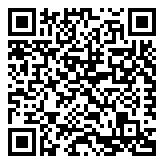
Comments