- Home
- About Us
- IT Services
- Understanding IT
- Understanding Shadow IT
- Understanding Your Virtual Identity
- Understanding the Modern Office
- IT Threat Glossary
- Understanding Business Continuity
- Understanding the Internet of Things
- Understanding Network Security
- Understanding SOX
- Understanding BYOD
- Understanding PCI DSS
- Understanding HIPAA
- Cloud Computing
- News & Events
- Blog
- Support
- Contact Us
- Home
- About Us
-
IT Services
-
Understanding IT
- Understanding Shadow IT
- Understanding Your Virtual Identity
- Understanding the Modern Office
- IT Threat Glossary
- Understanding Business Continuity
- Understanding the Internet of Things
- Understanding Network Security
- Understanding SOX
- Understanding BYOD
- Understanding PCI DSS
- Understanding HIPAA
- Cloud Computing
- News & Events
- Blog
- Support
- Contact Us
Managed IT Force Blog
Tip of the Week: Microsoft Outlook Is Easier With Shortcuts
Microsoft Outlook can be a fantastic way to communicate, but only if you know how to best use it. When you’re using it to reach out to clients or vendors, you need to consider all of the best practices and shortcuts you can to make the most of it. We’ll discuss some of the best ways that you can use Microsoft Outlook to help your business function better as a whole.
Keyboard shortcuts are certainly no stranger to any business owner, but Microsoft Outlook has several specific shortcuts that you can use to save a surprising amount of time on daily, mundane tasks. The following shortcuts can be used in Microsoft Outlook 2013 and 2016. All you need to do is print this blog out and hand it out to your staff--they’ll never have to Google another shortcut again.
- Alt + S: This will send an email.
- Ctrl + Enter: Send the message you’re currently writing.
- Ctrl + R: Reply to an email.
- Ctrl + F: Forward an email.
- Ctrl + K: Complete the name or email you are typing into the address bar.
- Ctrl + N: Create a new email folder.
- Ctrl + Shift + A: Create a new appointment on your calendar.
- Ctrl + Shift + O: Open your Outbox.
- Ctrl + Shift + I: Open your Inbox.
- Ctrl + Shift + C: Create a new contact.
While many other shortcuts can also be used in Microsoft Outlook, you’ll find that these dedicated keystrokes can be a great asset for your organization. Don’t forget that you can also easily bold, italicize, and underline text using the same shortcuts as in other Microsoft products. Many other also work just as well in Outlook, so be sure to give them all a try.
These shortcuts can help your business save time and help your team be more productive with Microsoft Outlook. To learn more of how you can take full advantage of your technology, subscribe to our blog.
About the author
Dan has 25 years of progressive experience in the IT industry. He has led three successful companies focused on small and medium business IT solutions since 1997.
Tag Cloud

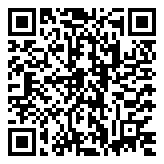
Comments