- Home
- About Us
- IT Services
- Understanding IT
- Understanding Shadow IT
- Understanding Your Virtual Identity
- Understanding the Modern Office
- IT Threat Glossary
- Understanding Business Continuity
- Understanding the Internet of Things
- Understanding Network Security
- Understanding SOX
- Understanding BYOD
- Understanding PCI DSS
- Understanding HIPAA
- Cloud Computing
- News & Events
- Blog
- Support
- Contact Us
- Home
- About Us
-
IT Services
-
Understanding IT
- Understanding Shadow IT
- Understanding Your Virtual Identity
- Understanding the Modern Office
- IT Threat Glossary
- Understanding Business Continuity
- Understanding the Internet of Things
- Understanding Network Security
- Understanding SOX
- Understanding BYOD
- Understanding PCI DSS
- Understanding HIPAA
- Cloud Computing
- News & Events
- Blog
- Support
- Contact Us
Managed IT Force Blog
Celebrate World Productivity Day by Boosting Your Business’ Productivity
Productivity is one of the most common business goals today, with many doing everything they can to optimize it. In fact, today is officially World Productivity Day, highlighting the significant importance placed on this specific metric.
Despite this, productivity can often feel unattainable… regardless of how busy one is throughout the day. Let’s fix that and consider three habits that will greatly support your work and help make the most of your time.
Put a Leash on Your Notifications
Notifications are one of the most useful elements of modern technology… or, at least, they would be, if they weren’t so insufferably constant and insistent on pulling your attention. It can take your brain about 20 minutes to get back on track once your attention is diverted.
Fortunately, there are steps you can take to minimize their impact.
If a notification isn’t strictly necessary, turn it off… and maybe even commit yourself to establishing set times to check email and other messages. Both Windows and macOS offer specialized modes to make this easier, and many applications allow you to create granular notification rules to ensure you only receive the necessary ones.
Automate What You Can
There are numerous repetitive tasks we all have to perform throughout the day that consume time without adding significant value to our businesses. Reorganizing files, for instance, or repeatedly typing out the same messages, may be necessary, but they do relatively little to help push your business forward.
Various automations can help. Your inboxes can be configured to sort your incoming messages to specific folders, and templates can cut down on the time needed to send various communications… and that’s just where your emails are concerned. Microsoft Power Automate and other tools give users even more granularity in their processes.
Stay Organized
How often do you find yourself switching between applications and open windows, trying to find the specific one you need? If this sounds familiar enough, you might need to commit some time to figuring out how you can better organize your digital workspace. Again, there are various options to consider.
Virtual desktops can be used to organize different processes in a way that keeps them separate from all the other important information you need to keep open. Within these desktops, you can use window snapping to keep your applications organized consistently.
All you have to do is press Windows + Arrow Keys.
Ultimately, the most impactful productivity hack is to collaborate with a proactive IT partner.
That’s why so many businesses in Pittsburgh Area work with Managed IT Force and our team. Our proactive maintenance, monitoring, and planning can help boost your productivity by ensuring your systems are secure and reliable.
Ready to Put These Changes into Effect?
Reach out to our team at 724-473-3950 to get started, allowing you to observe World Productivity Day every day! Give us a call at 724-473-3950.
About the author
Dan has 25 years of progressive experience in the IT industry. He has led three successful companies focused on small and medium business IT solutions since 1997.
Tag Cloud

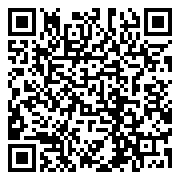
Comments